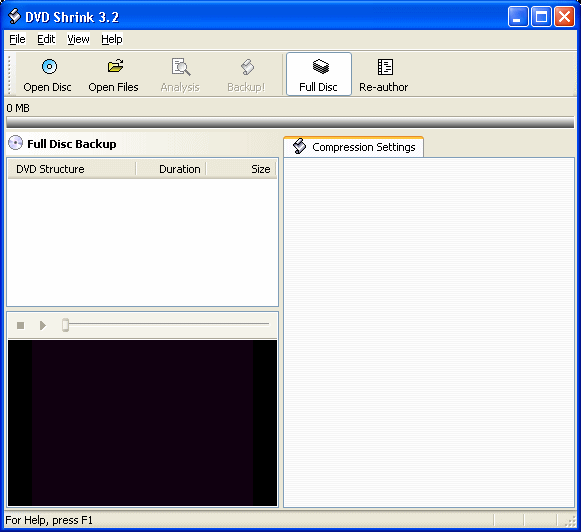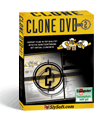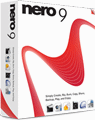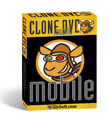Whether you want to access your media
files from the comfort of your living room, or complete digital media
projects on your PC, Nero 7 Premium is all you need. With the addition
of a Nero Home media manager, you can now have the complete PC and TV
experience.
Nero 7 Premium enables the user to experience digital
media in completely new innovative ways. Now, with more features than
ever before, this powerful software can transform your digital photos
into professional animated slideshows, backup all of your valuable data,
manage or search your media files, edit video or photos, create DVDs
(including menus), and stream your files over a media server, and
compress files to take on the go. Beginners and experts alike will be
amazed by what one solution can do. Really, it's that good.
Your own personal Hollywood movie studioIf
you've ever wanted to turn your old home videos into Hollywood quality
movies, you now can with Nero 7 Premium - among many other digital media
projects: create your own professional DVDs, compose beats, edit videos
with transitions and menus, compress to various profiles (Mobile,
Portable, Standard, Cinema and HDTV), burn a CD/DVD, design CD labels,
and much more. These are just some of the ways that Nero 7 Premium can
help you explore your creative side.
Save and Restore with BackItUp 2Backup
your entire system up on spanning over several CDs/DVDs, schedule an
automatic backup with Job Scheduler, drag and drop the files you want to
save, create an FTP backup, or password protect your data. Whichever
you choose, Nero 7 makes sure that your important files stay right where
you need them.
Make your memories last a lifetime-and then some!The
days of storing your photos in huge, heavy photo albums are over. With
Nero 7 Premium, you can store, manage and edit all of your digital
photos with ease. In addition to that, you can turn your photos and
videos into slideshows, add transitions and music, burn them to DVD, and
then give them to friends and family to watch on their DVD players.
Now supports Blu-ray technology.Nero
7 Premium now gives you the ability to burn your data to BD-RE and BD-R
(Blu-ray) media, which enables you to store enormous amounts of data
(25-50 GB) onto a single disc.
Here are some key features of "Nero 7 Premium":AudioBurn· Copy your favorite CDs to use at home or when travelling
· Select your favorite songs and create best-of CDs make individual selections, time and time again
· Burn MP3 CDs for hours of music enjoyment
Create· Design your own music CD covers with numerous word processing and picture editing functions
· Create and mix your own sound files with crossfades and volume settings
· Create playlists for your parties with combinations of video files and sound files
· Arrange your own DJ mixes with professional effects and multi-track option
Edit · Rip music CDs in all different formats
· Split sound files, design crossfades and control pauses easily and conveniently
· Copy your LPs and tapes to CD in just a few steps
Share· Share your favorite hits in completely new areas
VideoBurn· Copy DVDs so fast as never before
· Record Home Videos on CD or DVD so user-friendly as never before
· Burn videos from PC onto CD or DVD so easy as never before
· Save a complete DVD on a CD and keep the 5.1 Surround Sound so space-saving as never before
Create· Produce animated menus, titles and closing credits - with a large variety of templates
·
Make even better home-made videos with background music and navigation
effects with the possibility of changing them at any time
Edit · Record home-made videos on your digital camcorder and watch them on your PC
· Edit DVD films completely individually, insert new contents and change subtitles and experience previews in real time
Share · Let your family share your videos via your UPnP network
PhotoBurn· Find the photos you want and burn them onto CD/DVD - it's very fast and very simple
· Archive all your photos - the layout is clear and your files are absolutely secure
Create· Design slideshows with your favorite pictures - fully animated and with backing music.
Edit · Get more from your pictures - rotate in any direction, flip and edit using effects
Share · Put your photos on television - using UPnP with continuous update function
DataBurn· Burn your data onto CD and DVD - quickly and conveniently
· Create backups - easily and automatically
· Archive your data - reliably and securely
Create· Design individual CD and DVD labels - professionally and creatively
TVCreate· Create slideshows with photos, videos and music unlimited combinations
· Produce playlists with your favorite hits to fill an entire evening take a break from the inconvenience of CD changing
Share · Relive your memories with friends and relations in front of the TV combine media and link hardware
Enjoy · Watch the television channel on your PC to suit your preferences
· Do not miss a second of your favorite programme with time-shifting to suit your timetable
· Enjoy your favorite songs to suit your requirements
· Experience your pictures and videos with great links and special effects
to suit your own ideas
Applications includedHere are some key features of "Nero Home":· Quick & easy access to all your digital media files from the comfort of your living room using a remote control
· Integrates TV time-shifting, DVD, video, photo and audio playback
· Easy wizard setup and user interface
· Support for all popular media formats
· Powerful database for storing and organizing of media files into playlists
· Advanced search options
· Complete multiple tasks concurrently
Here are some key features of "Nero Scout":· Optimized to provide access to media files from all Nero applications
· Browse media files from Windows Explorer
Here are some key features of "Nero StartSmart 3":· Simple-to-use interface
· Easy connection to the Nero ProductCenter
· Improved integration in Windows XP autoplay
Here are some key features of "Nero Burning ROM 7":· Advanced search options with Nero Scout
· Redesigned to maximize ease-of-use, efficiency and speed LightScribe support
· Support for DVD-R Dual Layer format and DVD+R Double Layer
Here are some key features of "Nero Express 7":· Redesigned to maximize ease-of-use, efficiency and speed
· The integrated Nero Scout technology provides fast access to all media files including advanced keyword search options
· LightScribe support
· Support for DVD-R Dual Layer format and DVD+R Double Layer
· Verification for Audio CD, Video CD and Super Video CD
· Support for short lead-out recording
· Intelligent compilation size status bar
· Tree-view in data project
Here are some key features of "Nero WaveEditor 3":· Surround sound editing with up to 7.1 channels
· Zoom out/in of the recording beyond any limits
· Layout improvements: all channel view/channel sum view
· Extended sample format conversion and rendering multi-channel audio recordings
· Offline effect processing possible
· HQ-Dithering to reduce the noise (noise reduction)
· Edit history window showing all editing steps
· Automatic track splitting export tracks to separate files
Here are some key features of "Nero SoundTrax 2":· Support for up to 7.1 channel surround sound editing and mixing
· Real-time panning fields to adjust the sound output position (i.e. front/rear)
· Option to produce subwoofer channel tracks automatically
· Multi-channel optimized effects (for surround sound 5.1 and 7.1 with/without subwoofer)
· Automatic record triggering for LP/tape with supporting wizards option
· Switching from Nero WaveEditor 3 to Nero SoundTrax 2 and vice versa with one click
· Drop CD track splits or CD indexes directly in the multi-track project
· Includes wizard for easy vinyl-to-CD or tape-to-CD transfer
· Add volume or pan curves to the audio tracks
Here are some key features of "Nero Vision 4":· HDV capturing support
· Improved support for DVD camcorder media (8 cm)
· Easily access all your media files with Nero Scout
· Full support of Dolby Digital 5.1 audio
· DVD+VR
· Supports chapter menus
· Splitting and merging of titles
· Setting or removing write protection for single titles
· Possibility to overwrite unprotected titles automatically if disc space is low
· DVD-VR
· Playback of slideshows
· Adding or removing images from slideshows
· Importing of slideshows to hard disk
· Simulation/preview of the project
Here are some key features of "Nero Recode 2":· Copy your DVDs with the fastest DVD 9 to 5 copying software in the world
· Convert DVDs and video data into Nero Digital (MPEG-4)
· Convert from 5.1 Dolby Digital Surround into space-saving Nero Digital audio format
· Remove unwanted audio tracks, subtitles or bonus material
Here are some key features of "Nero ShowTime 2":· Support for Nero Scout
· Support for H.264/AVC playback
· Playback media from Nero MediaHome with excellent sound and video quality
Here are some key features of "Nero MediaHome":· Fully certified UPnP AV Media Server 1.0
· Decide on a per-media-type (i.e. MP3, MPEG-2, MPEG-4) basis what should be shared over the network
·
Parsing of media files for gathering metadata such as the song's
artist, album, title, duration, bit rate, color depth, resolution etc.
· Playback your media files on your TV or hi-fi system
· Automatically update shared folder hierarchy if user copies, moves or deletes files (for example using the Windows Explorer)
Here are some key features of "Nero PhotoSnap":· Support for Nero Scout
· Rotate and cut pictures
· Numerous visual effects
· Improve the resolution of your pictures.
· Supports file format JPEG 2000
Here are some key features of "Nero CoverDesigner 2":· Support for Nero Scout
· Choose from a variety of templates
· Import covers from your scanner, digital camera or the Internet
Here are some key features of "Nero BackItUp 2":· Supports drag and drop for file backup
· File backup from Windows Explorer
· Supports a virus check
· On-the-fly compression
· FTP backup and restore
· Shadow copy
· Predefined file filters and file excluding list
· Drive backups from an active partition can be copied onto the hard disk
· Selectable recording speed according to recorder capabilities
Here are some key features of "Nero ImageDrive":· Supports up to two image drives simultaneously
· Mount image after boot of PC
· Seamless integration into Windows Explorer
Requirements:Processor and memory:·
For writing audio and data discs:- 800Mhz Intel Pentium 3 processor or AMD Sempron 2200+ processors or equivalent
- 128MB RAM
·
For TV recordings, DVD and video authoring:- 1.2Ghz Intel Pentium 3 processor or AMD Sempron 2600+ processors or equivalent
- 128MB RAM
·
For real-time capturing and burning:- 1.6Ghz Intel Pentium 4 processor or AMD Sempron 2600+ processors or equivalent
- 128MB RAM
Hard disk space:· 600 MB disk space for a typical installation of all the components
· Up to 9 GB available hard disk space for DVD images and temporary DVD files
Nero
ShowTime 2, Nero Home / NeroVision 4, Nero Recode 2, Nero PhotoSnap,
Nero PhotoSnap Viewer require Microsoft DirectX 9.0a or later
The Softpedia Team has reviewed Nero 7 Premium, if you'd like to read our opinion about it,
click here.
Limitations:· 15-day trial

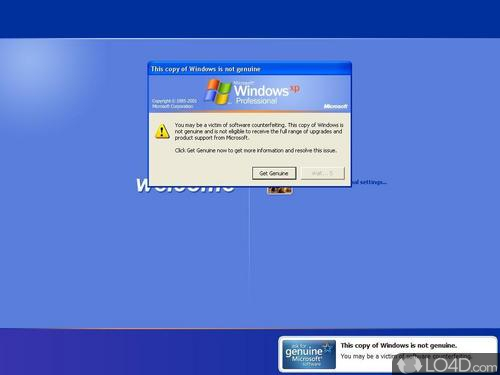

 In this article, we will look at copying a
In this article, we will look at copying a